Collections in Gallery not displaying correctlyUpdated 2 years ago
(Outdated: Please use the latest iOS version (17+) and Nailbot App (5.2.0 +) available on the App Store)
We have a new update to the iPhone Nailbot app (v. 5.1.0)! Make sure to download the latest and greatest from the Apple store. The build fixes a few of the camera rotation issues, collection viewing and minor bugs.
(If you have switched or upgraded phones and your Nailbot app is not loading nail art images upon opening on your new phone from your iCloud transfer, try deleting the Nailbot app and re-installing it.)
Some collections might display images that do not belong within the collection. You might also notice that the collection moves around within the gallery when scrolling through. This happens when you reload the gallery page. If you are experiencing this, please update your Nailbot app to the latest version or see below for a temporary solution.
How to get the Collections to behave normally again
After you encounter an issue with the collections, click the “Back” button at the top left corner of the gallery page so it takes you back to the Discover page.
For example in the video example shown in Step 2, the collection Snow Day was opened and it showed the images for the Bejeweled collection instead. Therefore, we click on the "Back" button of the Preemadonna Art Gallery to get to the Discover page.
Click on the gallery page you wanted (ex. Preemadonna Art Gallery) so that it opens. The collections will display correctly again.
*Important Note - Try not to pull down on the gallery page from the top so you don’t trigger the reload of the page.
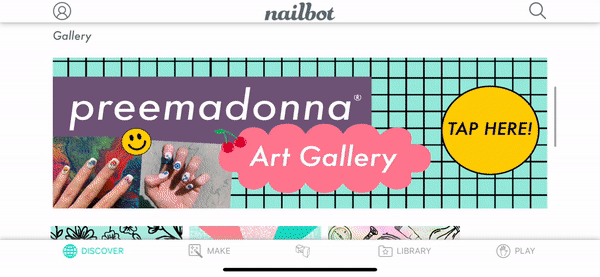
3. If this doesn't work, please close completely out of the Nailbot app making sure that it is no longer in the background and open it again.
- Click on your desired Gallery and open a collection. The collection will display correctly again.
*Important Note: Make sure you are connected to Wifi when using the Nailbot App so that the images will load faster within each collection.
How the Collections might display incorrectly when reloading the gallery page
Collection thumbnail does not match the collection within when opened
For example, the Snow Day collection may show Bejeweled images once the gallery page (ex. Preemadonna Art Gallery) is reloaded.
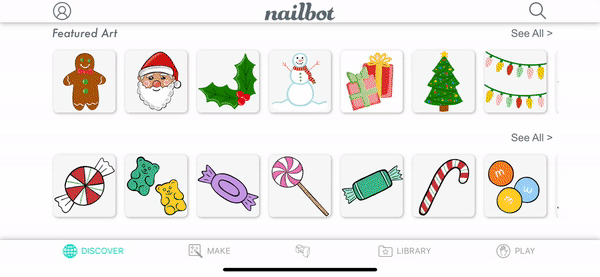
Collection moves around on the gallery page
For example, the Christmas collection may move from being at the top of the gallery page to now be at the bottom of the gallery page after reloading the gallery page.
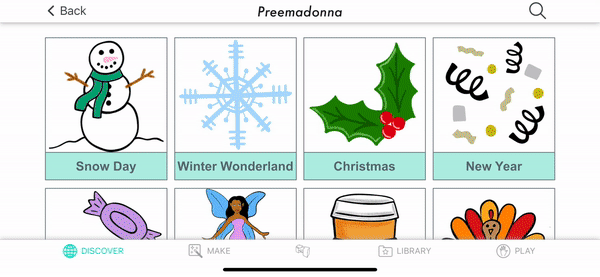
Please be patient with the Nailbot app and us as we look into this issue. We will provide an update as soon as this is resolved and let you know.