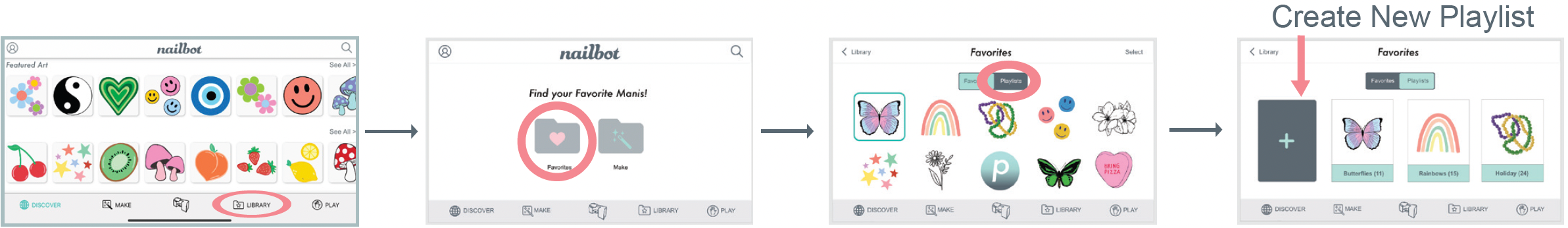How to favorite art and create playlists?Updated 3 years ago
From the Discover Section in the Nailbot App, navigate to the Library Section by selecting the Library icon on the bottom bar. Select your Favorites folder to view your favorite art. You can “Favorite” art by long-pressing it in the AR Section, or toggling to the Art Section and selecting the heart icon in the top right corner of each art design. Use the Toggle button to view your Playlists and create new ones. Playlists are personalized collections of art that you can curate.