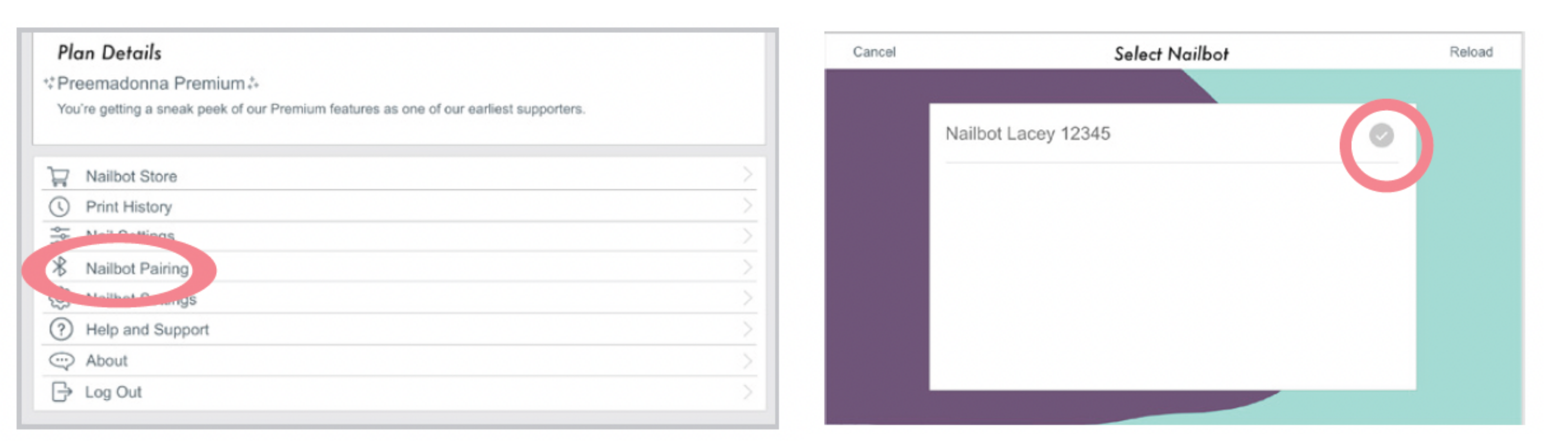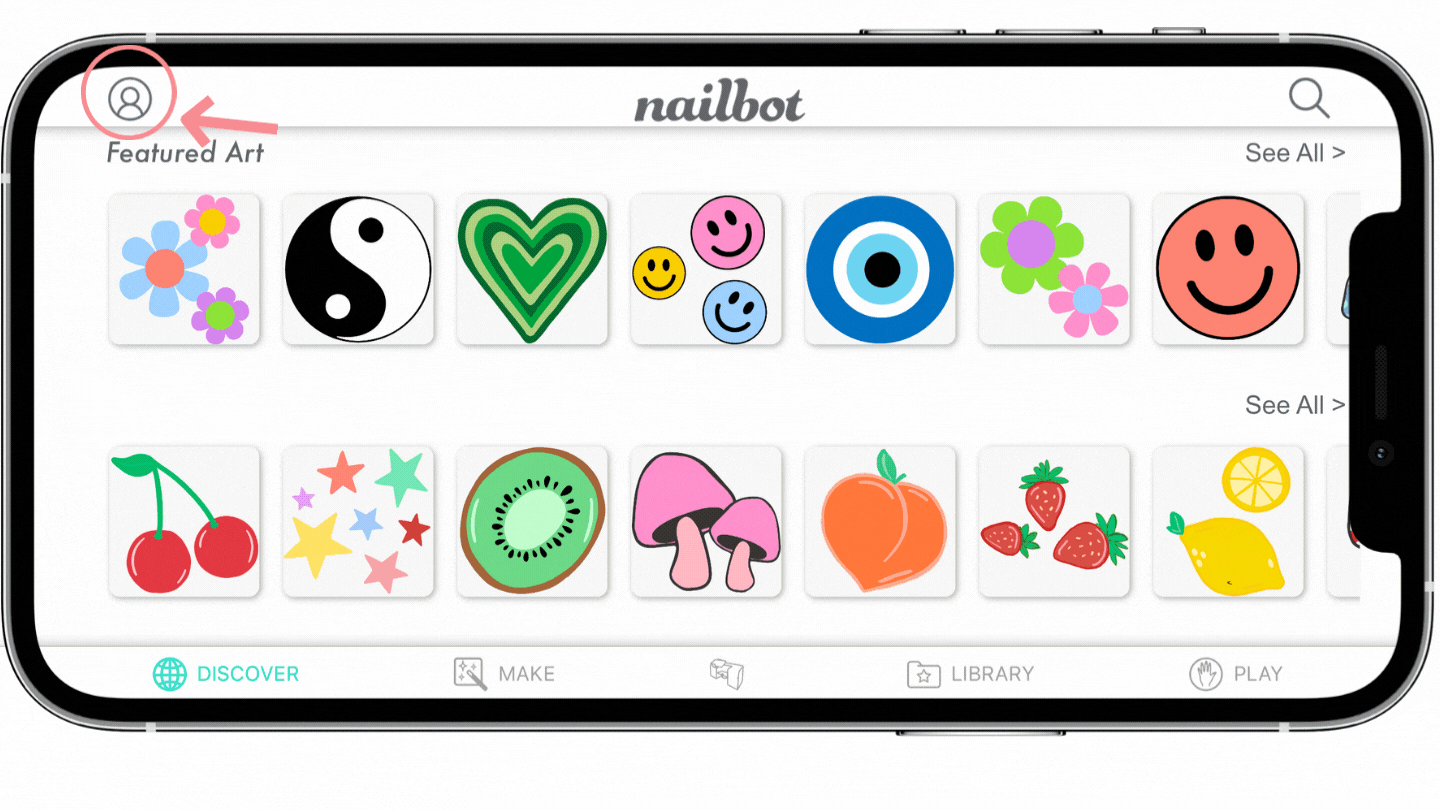How to pair phone to Nailbot System?Updated 3 years ago
Make sure Bluetooth is turned on in your phone's settings.
In the Nailbot app, navigate to the Profile Section by selecting the top left Profile icon. Scroll down and select "Nailbot Pairing". Your Nailbot should appear in the list. Select the checkmark icon. It will turn from gray to mint and you will receive a confirmation pop-up when your Nailbot is connected to your device.