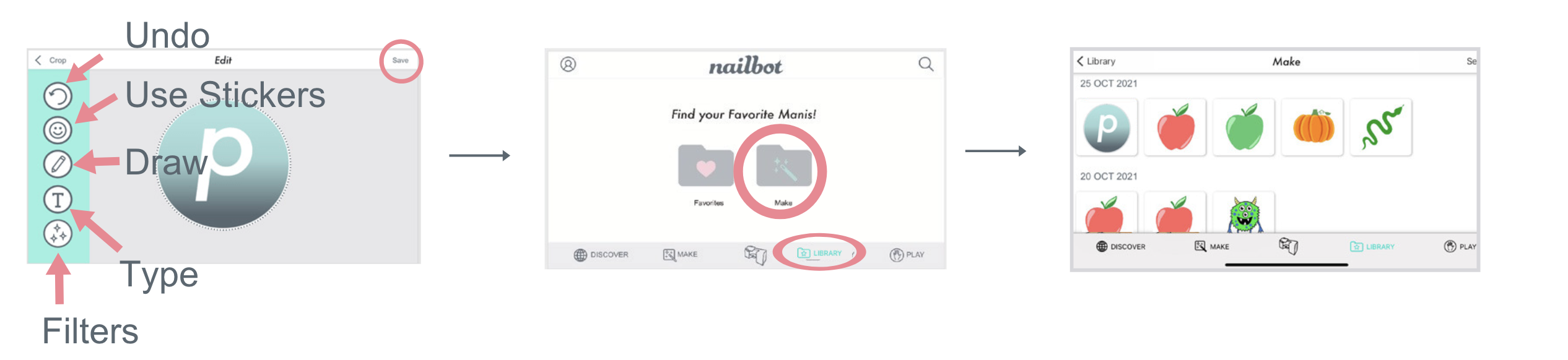How to print custom photos on my nails?Updated 3 years ago
In the Nailbot App, navigate to the Make Section by selecting the Make icon. Here, you can select a photo from your camera roll or capture a photo to use. From your selection, you can crop your art, draw on it, type on it, and use stickers or filters to customize your design.
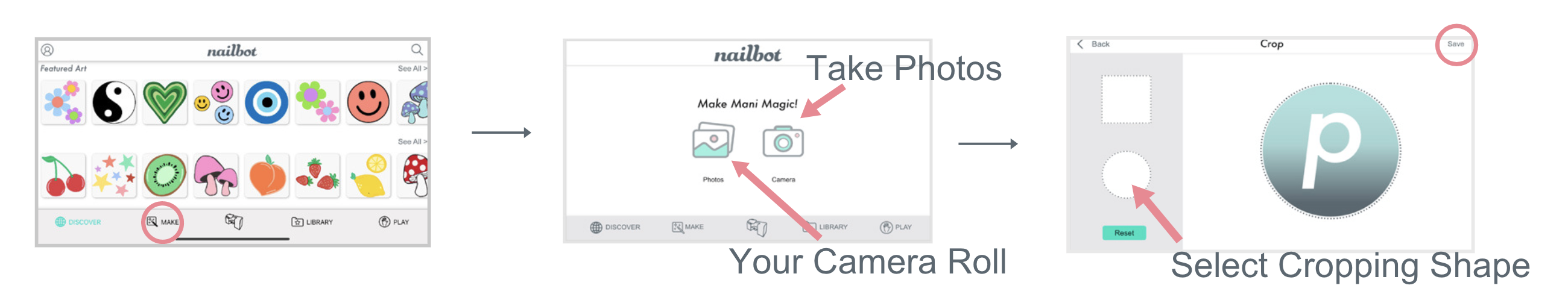
After designing, click Save in the top right corner. You can find your previously made designs in the Library Section by selecting Library, then Make.