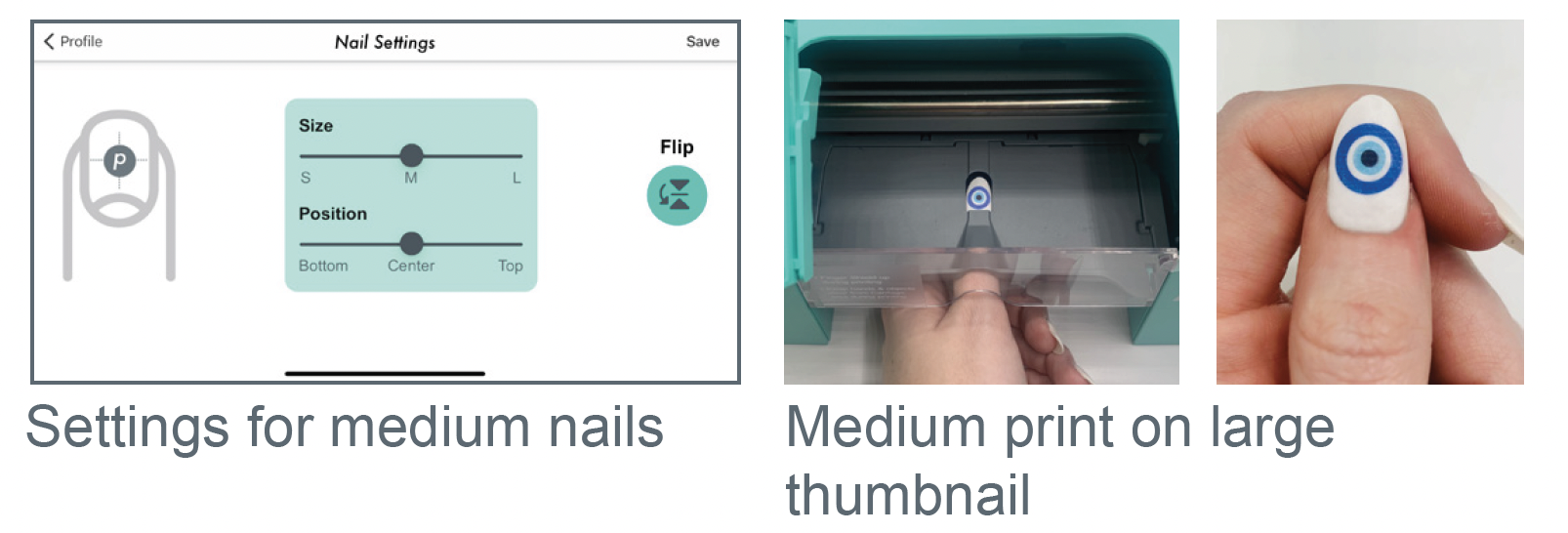Why is Nailbot missing my nail when printing?Updated 3 years ago
Here is an insider tip to print in the right spot every single time!
For Small Nails: Resize to “Small” and “Bottom”. Place your finger in the Finger Cradle so that the nail bed is flush with the bottom of the Finger Guide.
iOS Users

Android Users
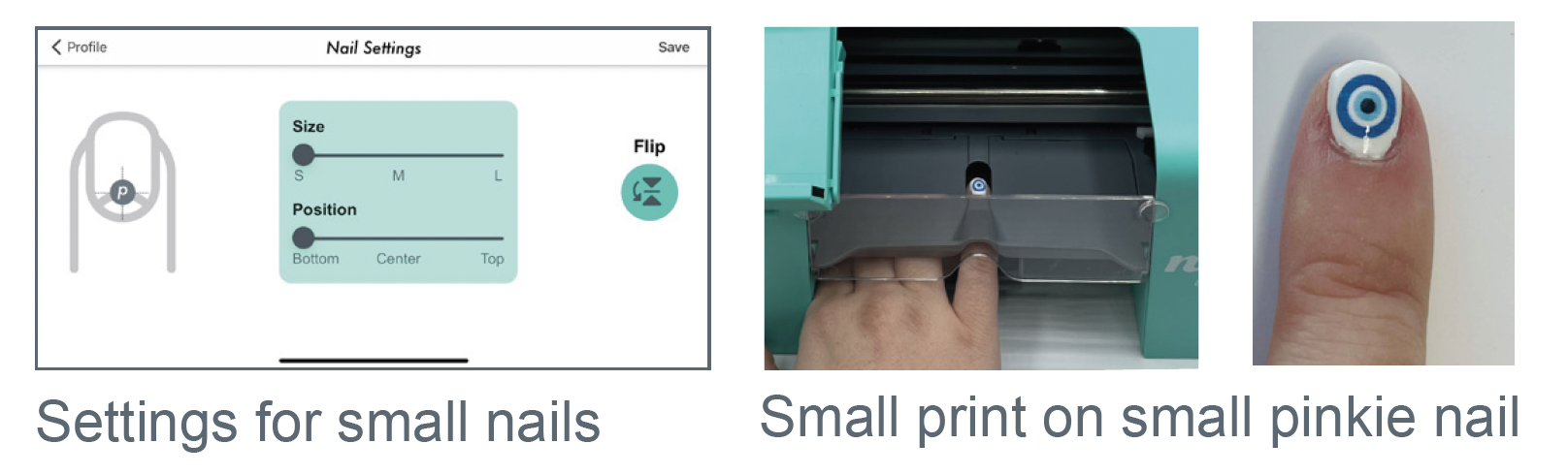
For Medium or Large Nails: Resize to “Medium” or “Large” and set to either “Bottom” or “Center”. Place your finger in the Finger Cradle so that the nail bed is flush with the bottom of the Finger Guide.
iOS Users
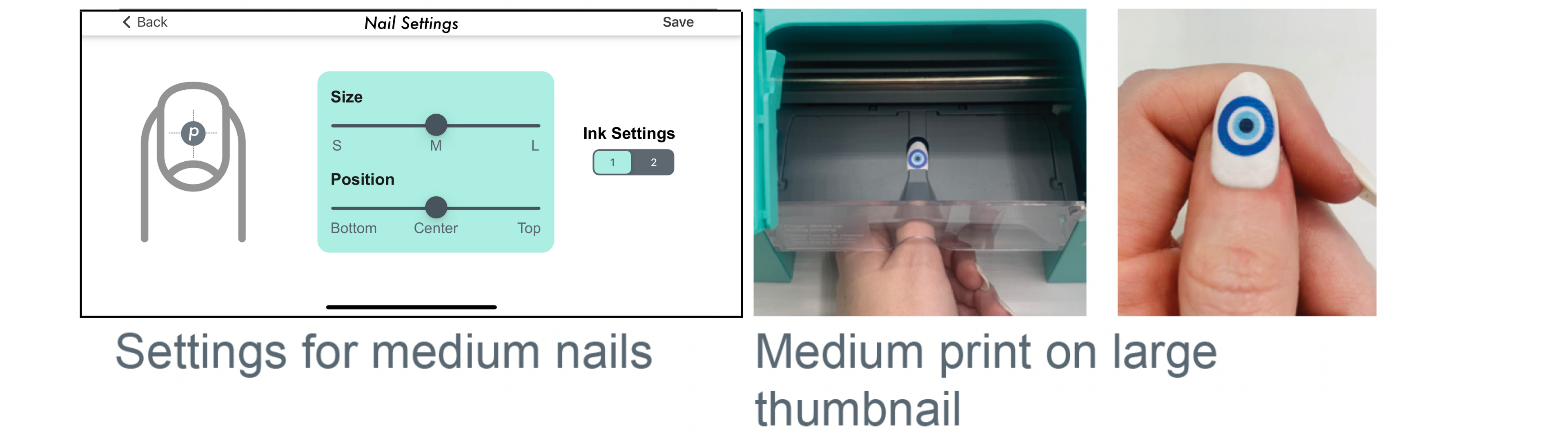
Android Users